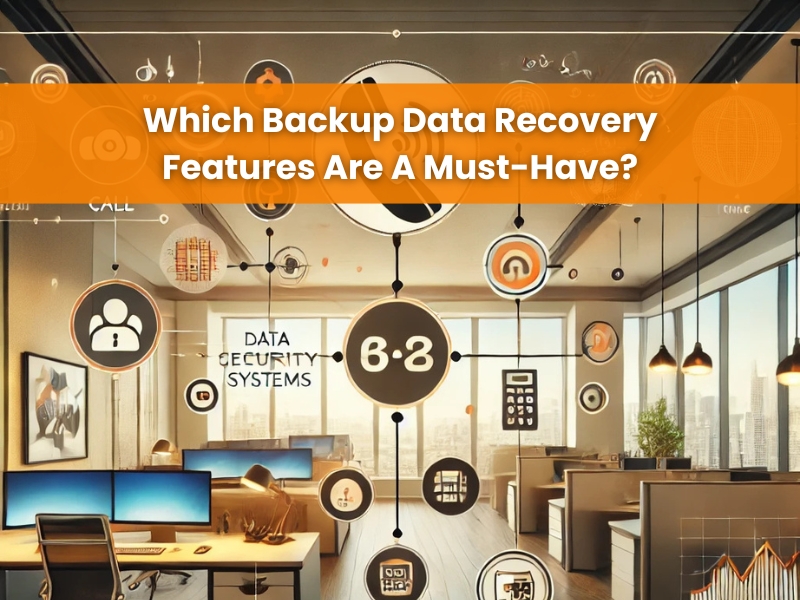Data is invaluable in today’s digital age. Losing access to data can be detrimental to personal use or business operations. That’s where backup data recovery comes in. Understanding the features essential for effective data recovery is crucial. This article will guide you through the must-have features for any backup data recovery solution.
What is backup data recovery, and why is it important?
Backup data recovery involves the processes and tools used to restore lost, corrupted, or inaccessible data due to hardware failures, accidental deletions, cyberattacks, or natural disasters. A robust backup strategy is essential for data loss prevention, significantly reducing the risk of losing valuable information. Quick recovery allows businesses to maintain operations and respond effectively to unforeseen events. Knowing your data is secure provides peace of mind, letting individuals and companies focus on their core activities without worrying about data loss.
How do you choose the right backup solution for your business?
Choosing the right backup solution can be overwhelming. Here are vital considerations to keep in mind:
- Assess your needs: Determine what data needs backing up. Is it just documents, or does it include software and system settings?
- Evaluate storage options: Decide whether you need cloud storage, local storage, or both.
- Check compatibility: Ensure the backup solution is compatible with your operating systems and devices.
- Consider budget: This factor is crucial for initial setup and ongoing maintenance expenses.
- Look for scalability: Choose a solution that can grow with your data needs over time.
What must-have features should you look for in a backup data recovery tool?
When evaluating backup data recovery tools, consider these essential features:
- Automated backups: Automatic backups eliminate the need for manual intervention and reduce the risk of forgetting to back up data.
- Multiple backup Options: A promising tool should offer various options, such as whole, incremental, or differential backups.
- User-friendly interface: Look for tools that are easy to navigate, making it simple for anyone to use.
- Data compression: This feature helps save storage space by compressing data during backups.
- Fast recovery times: Ensure the tool offers quick recovery options to minimise downtime.
How can remote backup options enhance your data recovery strategy?
Remote backup options offer several advantages for enhancing your data recovery strategy:

- Accessibility: Access your data from anywhere for easier recovery.
- Security: Advanced features protect against local threats.
- Automatic synchronization: Automatically syncs data to ensure the latest versions are available.
- Disaster recovery: Safeguards your data during physical disasters.
- Cost-effectiveness: Reduces the need for physical storage, lowering overall costs.
What role does encryption play in backup data recovery?
Encryption is a critical component of any backup data recovery solution:
- Data protection: Encryption protects sensitive data from unauthorised access.
- Compliance: Many industries require data encryption to comply with regulations, making it a necessary feature.
- Peace of mind: Knowing that your encrypted data provides peace of mind against cyber threats.
- Secure transfer: Encryption ensures that data remains secure during transfer to remote storage.
- Authentication: It helps verify that only authorised users can access the encrypted data.
Why is regular testing of backup data recovery systems necessary?
Regular testing of backup systems is vital for reliability:
- Identify issues early: Reveals potential problems before they impact your data.
- Verify data integrity: Confirms backups are accurate and complete.
- Ensure effective recovery: Drills ensure quick data recovery in emergencies.
- Update processes: Refines recovery processes with the latest technology.
- Boost confidence: A reliable system enhances confidence in your data protection strategy.
How can automated backups simplify your data recovery process?
Automated backups simplify data recovery:
- Time-saving: Frees up time for other tasks.
- Consistent backups: Ensures regular, reliable backups.
- Less human error: Reduces risks associated with manual processes.
- Notifications: Alerts for failed backups prompt quick action.
- Easy configuration: Requires minimal oversight after setup.
What should you consider regarding cloud storage for backup data recovery?
Understanding how cloud storage works is crucial, as it’s increasingly popular for backup and data recovery. However, it’s essential to consider several factors:
- Storage limits: Check the storage limits of different cloud providers to ensure they meet your needs.
- Cost structure: Understand the pricing model—some services charge based on storage space used.
- Performance: Evaluate the speed of data upload and download; slower services can hinder recovery times.
- Data ownership: Ensure you retain ownership of your data stored in the cloud.
- Provider reputation: Research the cloud provider’s reputation, security measures, and customer support options.
What are the risks of not having a comprehensive backup data recovery plan?
Failing to implement a robust backup data recovery plan carries significant risks:
- Data loss: The most apparent risk is losing critical data permanently.
- Financial loss: Data loss can lead to financial setbacks, particularly for businesses.
- Reputation damage: Companies can suffer reputational damage due to data breaches or losses.
- Operational downtime: The time taken to recover data can disrupt business operations.
- Legal consequences: Sometimes, failure to protect data can result in legal repercussions.
How can IT support improving your backup data recovery strategy?
Engaging professional IT support can significantly enhance your backup data recovery strategy:
- Expertise: IT professionals know how to set up effective backup solutions tailored to your needs.
- Regular maintenance: They ensure that your backup systems function correctly and efficiently.
- Custom solutions: IT support can provide bespoke solutions based on your requirements.
- Training: They can train your team on the best data protection and recovery practices.
- Ongoing support: Reliable IT support ensures you have help when needed, enhancing your overall data security.

Conclusion
A dependable backup data recovery solution is crucial for adequate data protection. By understanding and incorporating the essential features outlined, you can significantly strengthen your backup data recovery strategy. From automated backups and encryption to the necessity of regular testing, each component is vital for keeping your data secure and recoverable. A robust backup recovery system is increasingly important as cyber threats and unforeseen disasters evolve.
Strengthen your data resilience
Kangaroo IT is dedicated to a client-focused approach, ensuring we understand your unique needs and provide tailored solutions. With a team of experienced technicians equipped to tackle various tech challenges, we offer comprehensive services ranging from computer repair to network troubleshooting. Our flexibility in service delivery means you can rely on us for both on-site and remote support, making tech assistance more convenient than ever. Additionally, we provide valuable tips and tutorials to empower you to navigate your technology confidently. Transform your tech experience with Kangaroo IT! Reach out to discuss your needs and discover how our personalised solutions can help streamline your technology.