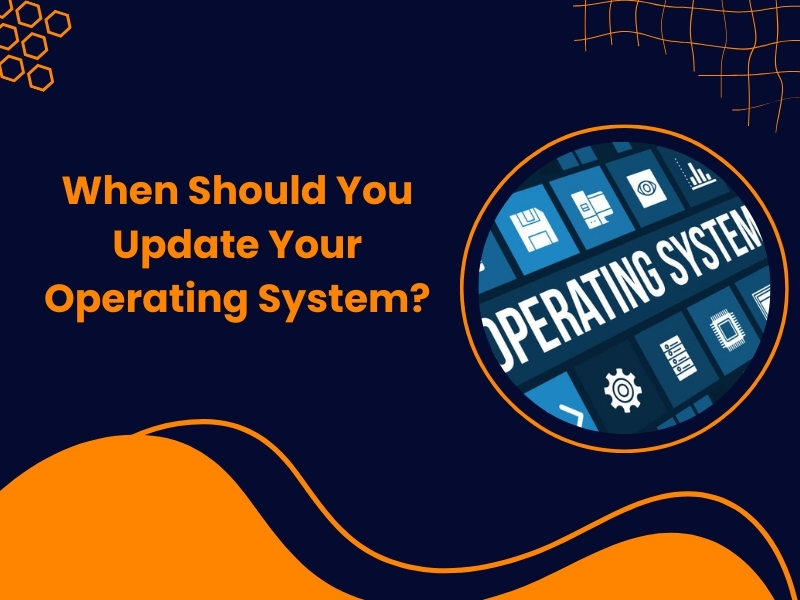In today’s digital world, your operating system (OS) is the backbone of your computer. It manages hardware and software and provides an interface for users to interact with their devices. Knowing when to update your operating system can take time and effort. This article will guide you through the signs indicating it’s time for an update, its benefits, and how to make the process smoother.
What are the signs that your operating system needs an update?
Recognising the signs that your operating system needs an upgrade is essential; frequent crashes or freezes can indicate that it’s time for an update. Additionally, updating becomes critical to protect your data if you receive notifications about security vulnerabilities. An update is also necessary if software applications are incompatible with your current OS version. Noticeable slowdowns in speed suggest the need for a refresh. Consider an update if you can’t access the latest features or application improvements.
How does updating your operating system improve security?
Keeping your OS up-to-date with the latest security updates is vital for maintaining security. Here are some key benefits:
- Patch vulnerabilities: Updates often include patches for known security issues that cybercriminals exploit.
- Enhanced protection: Newer versions often have improved security, safeguarding your data more effectively.
- Up-to-date firewalls: Many updates include enhancements to built-in firewalls, providing better network security.
- Antivirus integration: Updating your operating systems may improve compatibility with antivirus software, ensuring comprehensive protection.
What new features can you gain from updating your operating system?
Updating your OS unlocks exciting new features. Consider the following enhancements:
- User interface improvements: Many updates include aesthetic changes, making navigation easier.
- New applications: You may gain access to new built-in applications that improve productivity.
- Better compatibility: Updated systems usually work better with the latest hardware and software.
- Enhanced functionality: Many updates include features that improve the overall user experience, such as improved accessibility options.
How can performance issues signal the need for an update?
Performance issues can significantly affect your productivity. Here’s how they may signal the need for an update on the operating system:
- Increased load times: If programs take longer to open, your OS may need help to keep up.
- Lagging applications: When apps freeze or become unresponsive, it could indicate that your OS is outdated.
- High resource Usage: An update could optimise performance if your system uses excessive CPU or memory.
- Compatibility problems: Performance issues with new applications may arise if your OS is no longer supported.

How can an update improve your system’s performance?
Updating your OS can lead to noticeable performance improvements:
- Optimised resource management: Updates often improve how your OS handles CPU and memory usage.
- Bug fixes: Developers continuously work to fix bugs that may hinder performance; updates are vital in receiving these fixes.
- Improved boot times: Many updates streamline the boot process, getting you to your desktop faster.
- Faster file management: Updates may enhance file management processes, allowing quicker access to documents and applications.
Updating the operating system will improve computer performance and enhance user experience.
What common pitfalls should you avoid during the update process?
While updating your OS, being aware of potential pitfalls is essential. Avoid these common mistakes:
- Skipping backups: Always back up your data before an update to prevent loss in case of failure.
- Ignoring compatibility: Ensure your hardware meets the requirements for the new OS version to avoid performance issues.
- Updating without a stable connection: A poor internet connection can lead to incomplete installations and errors.
- Neglecting user reviews: Research the new version; user feedback can reveal potential issues or advantages.
When is it best to schedule an update to minimise disruption?
Scheduling your updates wisely can help minimise disruption. Consider these tips:
- After-hours: Update after business hours or on weekends if you use your device for work.
- During downtime: Choose when you don’t need your computer, like lunch breaks.
- Before significant events: Avoid updating right before essential deadlines or events to allow time for adjustments.
What steps should you take before updating your operating system?
Proper preparation is vital to a successful update. Here’s what to do beforehand:
- Backup your data: Create a backup of essential files.
- Transparent unnecessary files: Delete unneeded files to free up space.
- Check hardware requirements: Ensure your device meets the new OS specifications.
- Update drivers: Keep your device drivers current to avoid compatibility issues.

How can you ensure a smooth transition to the new operating system?
Transitioning to a new OS version can save you time and frustration. Here are some strategies:
- Follow instructions carefully: Adhere to the guidelines provided by the OS developer.
- Be patient: Updates can take time; avoid interrupting the process.
- Check for updates Again: After installation, check for any additional updates that may have been released.
- Explore new features: Take the time to familiarise yourself with the latest features and settings.
How can professional support assist you in the update process?
Professional help can make a significant difference during an update. Consider the benefits of getting assistance:
- Expert guidance: IT professionals can guide you through the process, ensuring you take critical steps.
- Troubleshooting support: If issues arise, professionals can troubleshoot them efficiently.
- Data security assurance: Experts can help ensure your data remains secure during the update.
- Custom solutions: Professionals can offer tailored solutions that best fit your individual or business needs.
What are the long-term advantages of regular operating system updates?
Staying current with updates has numerous long-term benefits:
- Enhanced security: Regular updates protect your system from evolving security threats.
- Improved performance: Frequent updates ensure your system runs optimally.
- Access to the latest features: Stay ahead of the curve with access to new tools and functionalities.
- Increased device lifespan: Keeping your OS updated can extend the life of your device by preventing performance degradation.
The importance of regular operating system updates
In conclusion, Updating your operating system is crucial for maintaining your computer’s overall health and security. Regular OS updates protect you from potential security vulnerabilities, enhance your system’s performance, and provide access to new features to improve your user experience. By recognising the signs that indicate the need for an update and preparing accordingly, you can ensure a smoother transition and minimise disruptions.
For those in Sydney looking for professional assistance, Kangaroo IT is here to help. We are well-equipped to support you during your OS update process with various services, including computer repairs, IT support, and cloud solutions. Update Your OS with Kangaroo IT today and seek expert advice tailored to your needs!